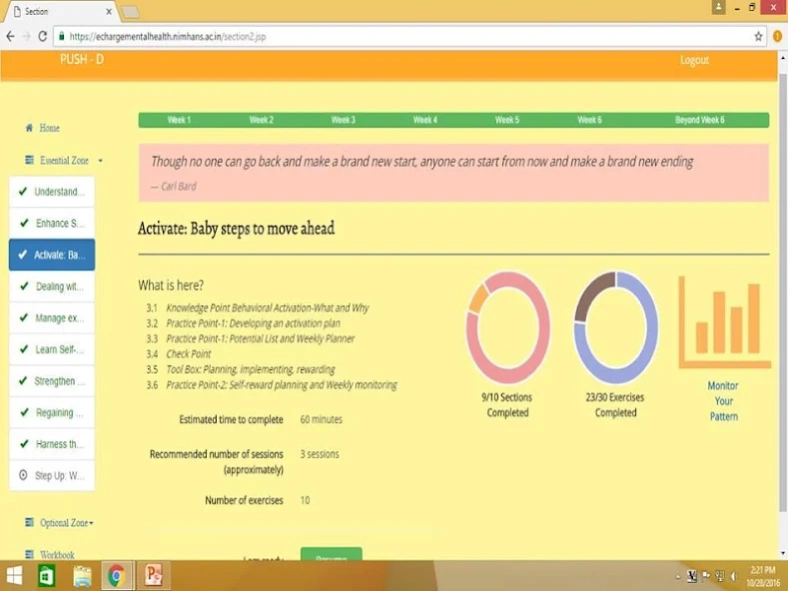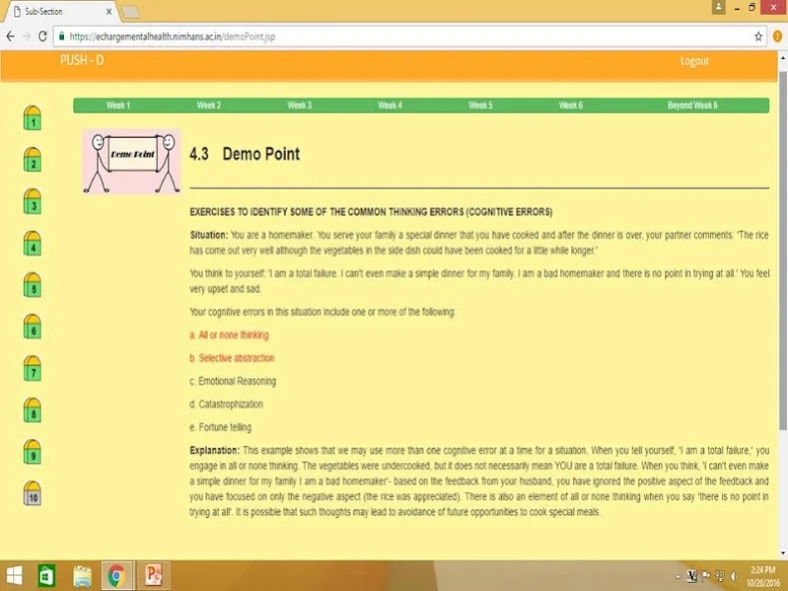PUSH-D 2.1.0
Continue to app
Free Version
Publisher Description
PUSH-D - PUSH-D is a computer-based self-care program for those with mild depression.
PUSH-D (Practice and Use Self-Help for Depression) is a computer-based self-care program which is meant to empower individuals by offering a space to learn, strengthen and practice psychological skills that can be useful in dealing with depressive symptoms.
Self-help/self-care is the first level of mental health care which is likely to benefit a large number of individuals dealing with common mental health concerns, while a smaller number of individuals require additional help such as face-to-face consultations with mental health professionals and intensive treatment. Self-care is similar to first aid. An individual can use it by himself/herself to hasten recovery.
It is based on same psychotherapeutic or psychological approaches that have been applied in the management of depression in face-face therapy interactions. The techniques incorporated in this program are based on principles of Cognitive Behaviour Therapy (CBT), Interpersonal Therapy (IPT), Supportive Therapy as well as Positive Psychology.
Features of PUSH-D
Self-driven and yet assisted : This program is primarily self-driven but we will help you to keep up your motivation through periodic mobile prompts
Self-scheduling : You can schedule your own timings to go over the program content/exercises and learn from the program.
At your home/other convenient location : You need not travel to a center/hospital/clinic to access and complete this program.
Computer-based/mobile based : The program requires you to access your desktop/laptop/smartphone.
Internet-based : You need to have access to internet for going through almost all of its content
Confidentiality : You can access this program in the privacy of your own chosen place. You will have to create a user id and password. Following this, you will be directed to go through registration and a brief screening/evaluation process. At the end of this process, you will receive a feedback on your level of depressive and anxiety symptoms as well as utility of PUSH-D. You can then log on and start using PUSH-D. Your identity will not be revealed to anyone other than the resource team, before registration or during and after the program with the exception of instances where there is risk of harm to self or to others.
No passive reading of content : Requires your active involvement in terms of filling forms, completing some exercises etc.
Use your workbook : You will have access to a workbook which would contain all the information you fill in (e.g. your responses to a questionnaire, the goals you set/the plans you make) so that you can reflect upon and refer back to your own self-discoveries and commitments made during the program. Workbook is accessible only on the browser version https://echargementalhealth.nimhans.ac.in/pushd/ . You can seamlessly switch from app to browser version at any point while going over the PUSH-D modules.
Contact us : If you wish to know the registration process or have any other queries, write to us at push.d.nimhans@gmail.com
About PUSH-D
PUSH-D is a free app for Android published in the Health & Nutrition list of apps, part of Home & Hobby.
The company that develops PUSH-D is NIMHANS. The latest version released by its developer is 2.1.0.
To install PUSH-D on your Android device, just click the green Continue To App button above to start the installation process. The app is listed on our website since 2021-02-02 and was downloaded 1 times. We have already checked if the download link is safe, however for your own protection we recommend that you scan the downloaded app with your antivirus. Your antivirus may detect the PUSH-D as malware as malware if the download link to ac.nimhans.pushd is broken.
How to install PUSH-D on your Android device:
- Click on the Continue To App button on our website. This will redirect you to Google Play.
- Once the PUSH-D is shown in the Google Play listing of your Android device, you can start its download and installation. Tap on the Install button located below the search bar and to the right of the app icon.
- A pop-up window with the permissions required by PUSH-D will be shown. Click on Accept to continue the process.
- PUSH-D will be downloaded onto your device, displaying a progress. Once the download completes, the installation will start and you'll get a notification after the installation is finished.